Steps to do so is very easy
Click on the screenshot URL’s below to see the screenshot.
1) Choose Domain
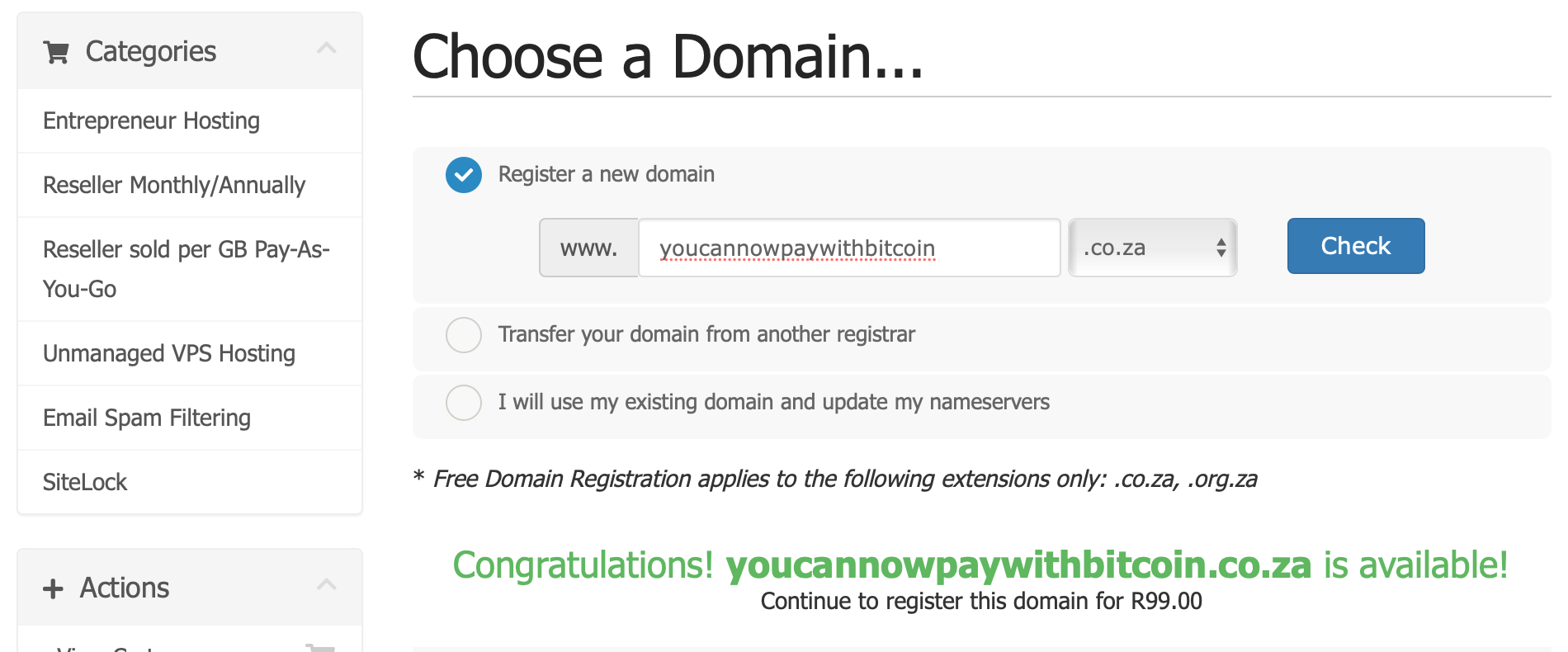
2) Select the "BitCoin Payment" Option
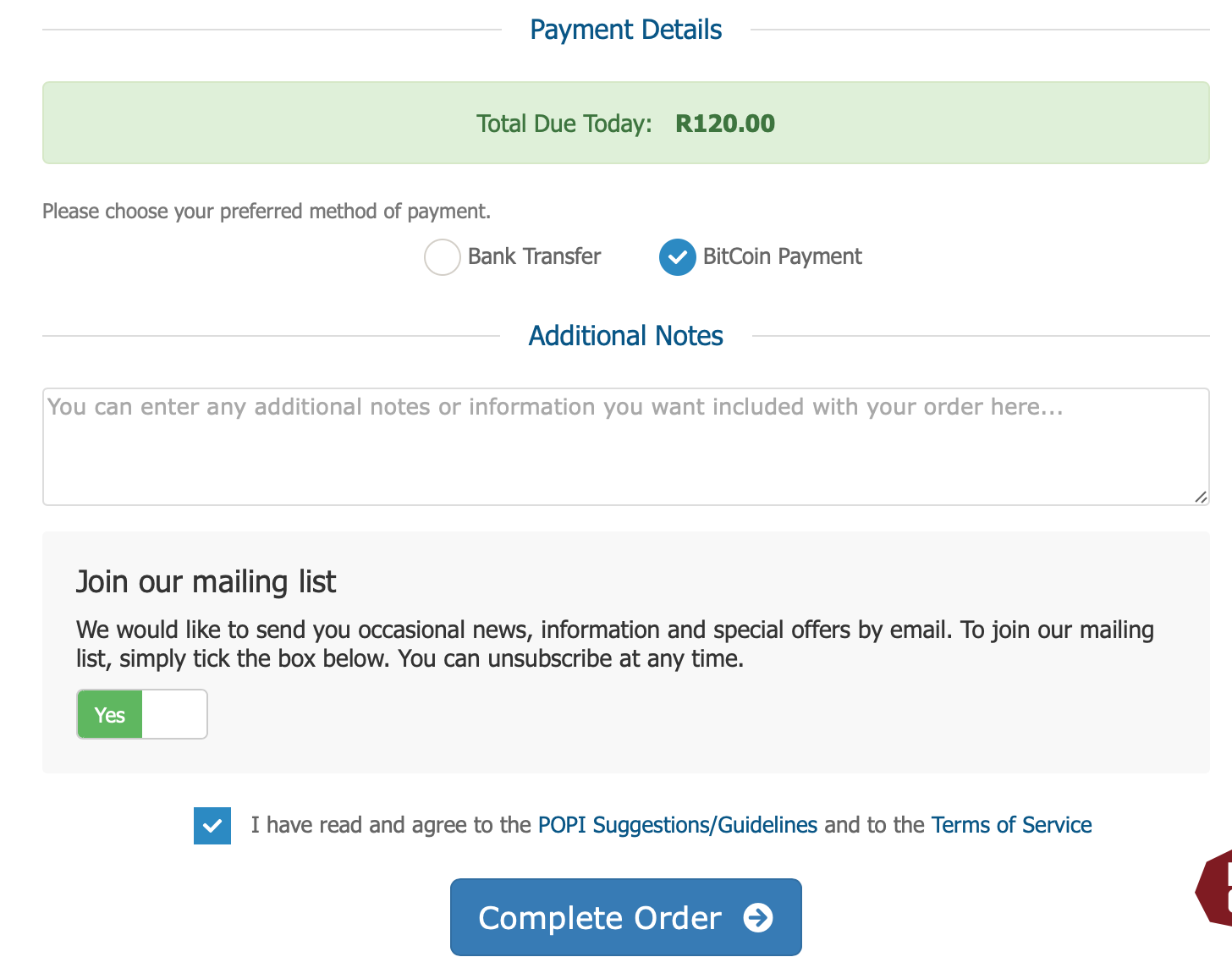
3) Pay to the BitCoin Address
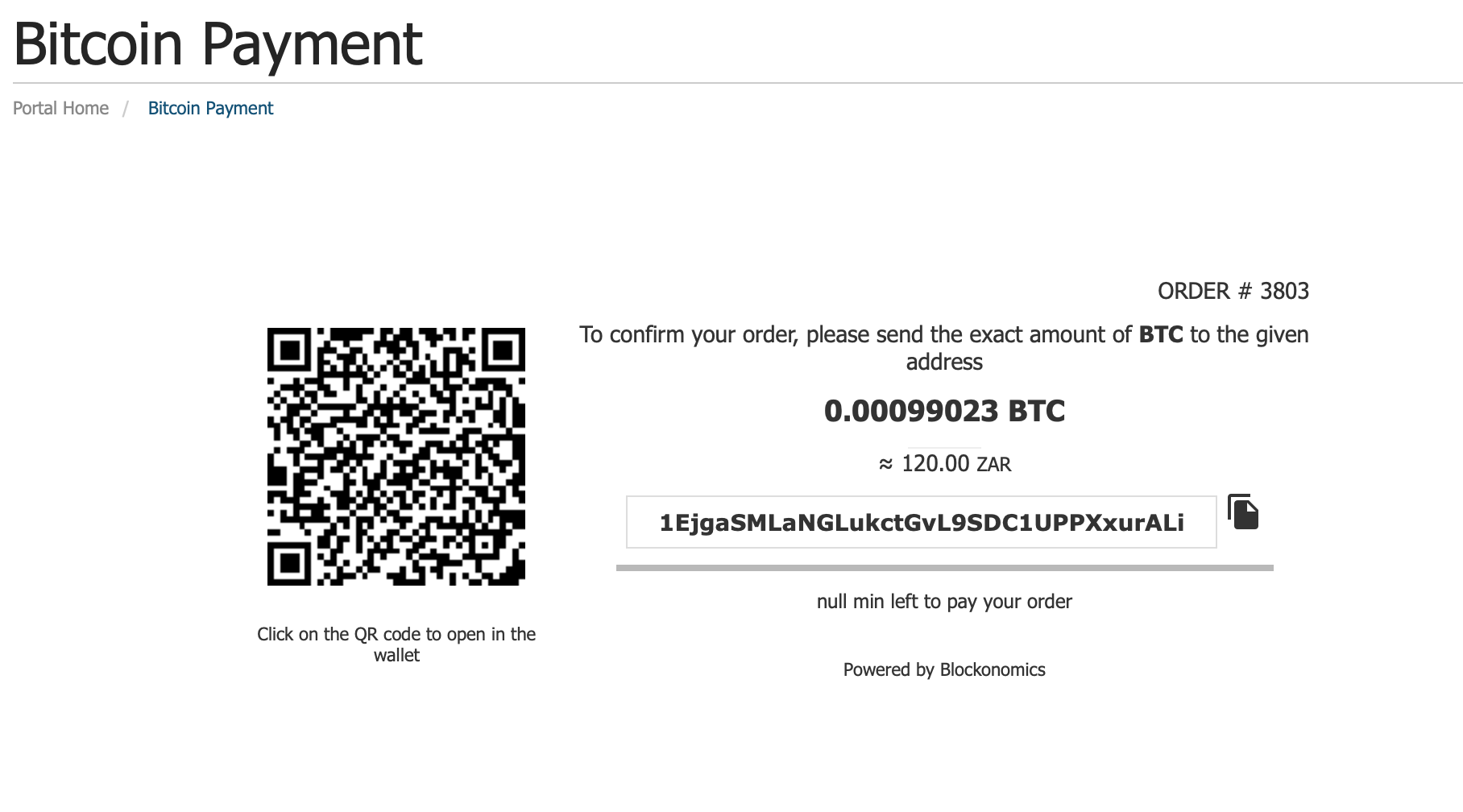
4) Send a Proof of Payment to helpdesk@ramkat.info
Proof of payment email MUST include FOUR (4) variables
a) The Invoice Number that you Paid
b) A Screenshot of your BitCoin Transaction as it happened in eg Luno
c) Clearly state the Amount in BTC that you paid in
d) Clearly state the 16 Character BlockChain HASH / TXID

